(CCNA Study Review #1)
Things covered in this Article
- Historical Information
- OSI
- TCP/IP
For those of you that do not know I am working towards becoming CCNA certified. This is just one of the many articles on the web you can read about TCP/IP and OSI. So, if you have found yourself to my humble dwellings, then greetings!
History
So, way back in the cave man days (~~1960s) when computers where something not so ingrained into our society, computers did not really talk to each other. The women and men pushing the computers into the new age were wizards. But companies will be companies, so each had their own ways of having their computers talk with each other but not with a different company’s computers.

(Photo by Mark Frauenfelder via https://boingboing.net)
Then along came the Department of Defense (us non-cool kids call it the DoD), with the concept and proof of the Arpanet. Companies will be companies, so each developed their own ways of having their computers talk with each other but not with a different company’s computers.
Each company had their own proprietary ports, cabling, and protocols. But eventually, some people got their heads on straight and began meeting to figure out how to standardize all the mess that this was causing.
Out of these meetings came the TCP/IP model… Wait just the TCP/IP!?! Where is the OSI model?
Well, that gets a bit confusing, but essentially there is the actual model that is used and then the model that network guys use, sort of. But really the OSI model is like the TCP/IP model except that is has two extra steps, and it really, really did not want to lose to the TCP/IP.
Personally, I think the organization that pitched it kind of liked themselves a bit too much since they simply reversed their acronym. [The International Organization of Standardization (ISO) are responsible for the Open System Interconnection (OSI)]
There that is my crumby history lesson. Please correct me if it is filled with errors.
OSI Model
So now that we have cover the OSI what is the TCP/IP. Well, this model is similar and operates in practically the same way as the OSI but has only 4 Layer to it. This is because some of the layers in the OSI model are simply absorbed into a single layer in the TCP/IP model.
So, the OSI model has 7 “layers” in it, often depicted as below…
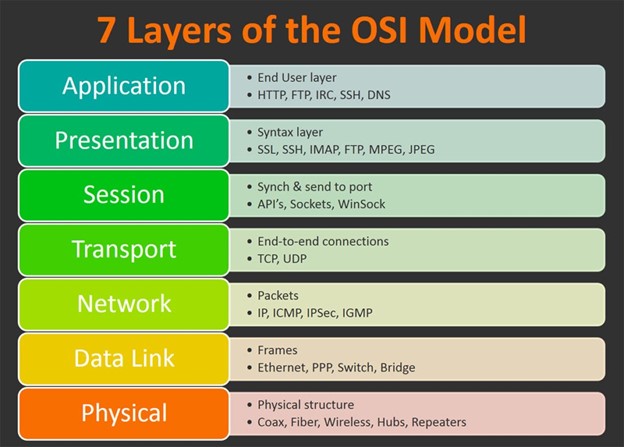
(Photo by Z3RO via https://int0x33.medium.com/ )
A brief overview of these is justified but knowing what order these layers come in and some of the protocols is a must for those involved in networks and applications. So, mnemonic time before we cover the layers individually.
A lot of people use the mnemonic, “Please Do Not Throw Salami Pizza Away”. This is great but I have one that break mnemonic rules but does make it more personable for me and easier to remember. Mine is, “Peter Dances, Noah Traverses, and their Services are Priced Accordingly”. Long and complex but this works for me because my I can envision my brothers selling their “Services” and it makes it stick easier in my head. I encourage everyone to come up with their own and try to envision whatever you come up with so that your brain can engrain it more thoroughly.
Layer 1: Physical
So, the layers are counted from bottom to top. Our first is the Physical Layer.
What is it?
At this layer, the data is sent over the a “physical” wire. So, like the copper wire that comes into your home or the fiber that is getting put in everywhere these days. This deals in the nitty-gritty of converting that cute cat picture you want to see on your screen into 1s and 0s.
Protocols?
- Digital Subscriber Line (DSL), Transmits data over the telephone lines
- Integrated Services Digital Network (ISDN), Not used commonly but for voice and video etc.
- Universal Serial Bus (USB), Used everywhere has varying types
- Bluetooth, Wireless transmission
- Ethernet, Need I say anything?
- Infrared, those sweet remotes use this
- Fiber Optics, Glass filaments that transfer data via light instead of electrical signals
- And more here (https://en.wikipedia.org/wiki/List_of_network_protocols_(OSI_model) )
Layer 2: Data Link
What is it?
Data at this layer is like the air traffic control of data that is coming in and out of the computer or network device. The Data Link Layer deals a lot in MAC Addresses. Which if you do not know what those are, they are long string of characters and numbers that are unique to every networked device in the world. In addition to directing traffic based on the MAC addresses, the data link layer also checks for errors in a stream of data over the network. This is needed to ensure that all the data for that picture of a kitten is constructed correctly and the kitten’s eye is not suddenly on its tail, or just gone all together.
So above I am describing the two sublayers of Data Link, MAC Layer (where should the data go?) and the Logical Link Layer (Is the data correct and without errors?)
To get a visual of the MAC addressing picture a big table of MAC addresses (which there is such a thing). Like real addresses, a MAC Address will tell the data where to go. So, say you have some Word documents stored on another computer at home, well you can access those from your computer if they are shared to you (if you want to know how to do this comment below).
When you click on that word doc that is not on your computer, your computer makes a request for that file by referencing the MAC address of the computer that has it. If it does not know the MAC address (aka not the computer’s table yet) then it asks in a “broadcast” message if anyone does have it. In home networks this normally is your router, but if you have a work network it could be any number of devices that answers.
It is important to know that a collection of data is called a frame at this layer. But we will go into that more later.
Protocols?
- Address Resolution Protocol (ARP) used to find people’s MAC addresses
- Link Layer Discovery Protocol (LLDP) used to advertise your identity, useful if you have devices sharing a single connection to a switch but are on different VLANs
- Virtual Local Area Network (VLAN) A way of grouping devices (like computers) together even if they are not all connected to the same switch. Also, can help with controlling who accesses what.
- Spanning Tree Protocol (STP) a protocol that prevents loops of data from happening, also gets backup paths for the data to go if say a switch between your computer and router fail then the data could go around that switch through a different one
- And a bunch more!!!(check them out https://en.wikipedia.org/wiki/List_of_network_protocols_(OSI_model) )
Layer 3: Network
What is it?
Where the Data Link Layer dealt with MAC addresses this layer deals with IP Addresses. The reason that this is so needed is that IP Address allows you to access devices outside of the network you have at home, such as Amazon or YouTube. It is impossible for your computer or router to know every single MAC address in the entire world so instead it can keep the IP addresses of devices that, although also do not know everything, they know who to ask.
So, when your computer wants to look at the website for YouTube, after realizing that the YouTube webpage is not inside you home network but out on the internet somewhere it knows to (or is told to) send the request for the YouTube home page to your router who then either already knows the IP address of the YouTube Servers or asks your internet service providers, “who is this YouTube guy”. And on and on until it gets to the YouTube servers who then establish a link with your computer.
Data at this layer are called packets. But more on that later in this article.
Protocols?
- Internet Protocol (IP) used to move “packets” of data around.
- Network Address Translation (NAT)
- Internet Protocol Security (IPsec) like IP but encrypts the packets as well and is used for VPNs
- Open Shortest Path First (OSPF) A protocol that maps from your computer to another computer based on what path used the least number of resources in the network resulting in faster load times
- Routing Information Protocol (RIP) Calculates the shortest route to the resource you want based on the number of “hops” router between you and the resource. Normally has a max count of 15 “hops”
- Internet Control Message Protocol(ICMP) used by routers and network devices to send error and operational messages. Used by applications like Ping and traceroute as well.
- And more here ( https://en.wikipedia.org/wiki/List_of_network_protocols_(OSI_model) )
Layer 4: Transport
What is it?
This layer takes the data from the layers above it then parses it out into smaller units and passes thes units onto Layer 3. Also, it makes sure that the data is getting received correctly. This layer is the first layer we have talked about that communicates directly with a machine out on the internet. What I mean by this is that the Transport layer of your computer communicates with the Transport layer of the YouTube’s servers. Layer 1 – 3 are only communicating with their next-door neighbor. The below image shows this…
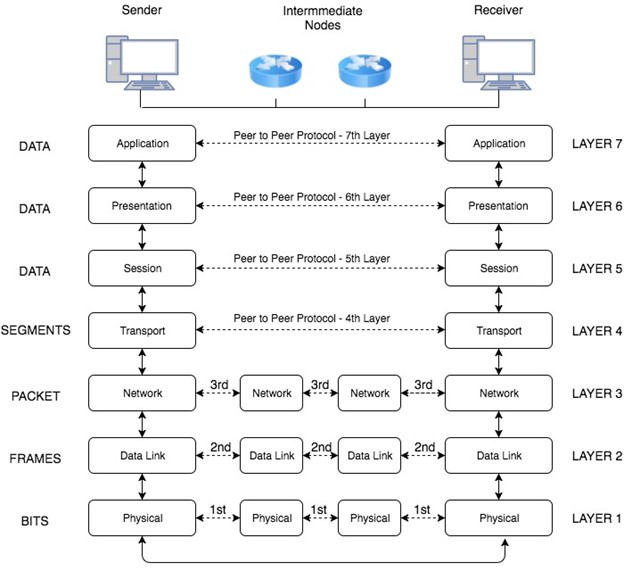
(Photo by CodeVarsity via https://codevarsity.org/ )
See how in the above image each of the router columns looks at the data but only up to Layer 3. That is because it is just opening the data up to the point that it needs to see where it needs to send the data next. But on the two computers that are talking together they open to Layer 4 and beyond because they are the ones talking.
Protocols?
- Transmission Control Protocol (TCP) This protocol is one of the main protocols for the internet. It makes sure that a connection is established between the client and server before sending data. It does a three-way handshake and is known for error checking to make sure all the data got to the right spot (Good for webpages not video)
- User Datagram Protocol (UDP) this protocol is useful for video because it simply spits all the data out without any error checking, the reason this is okay for video of games online is because those are active. It is better for a video to skip some frames when data is lost then the skip forward and the back then forward again.
- And more here ( https://en.wikipedia.org/wiki/List_of_network_protocols_(OSI_model) )
Layer 5: Session
What is it?
The session layer allows users on different machines to establish sessions between them. This allows to track whose turn it is to talk (dialog control), and synchronization (checkpointing long streams of data).
Protocols?
- Layer 2 Tunneling Protocol (L2TP)
- H.245
- SMPP
- NetBIOS
- And more here ( https://en.wikipedia.org/wiki/List_of_network_protocols_(OSI_model) )
Layer 6: Presentation
What is it?
This layer takes that raw data and makes it into a usable format for your computer. That way your MacBook can communicate with my Windows computer which operate with different OS’s.
Layer 7: Application
What is it?
This is the layer that deals with the protocols that you might be a bit more familiar with, but even these to the everyday user will not be instantly recognizable. This is the HTTP and HTTPS that webpages use and so many more so I am going to link a website with a better list…
( https://en.wikipedia.org/wiki/Application_layer )
TCP/IP model
So now that we have cover the OSI what is the TCP/IP. Well, this model is similar and operates in practically the same way as the OSI but has only 4 Layer to it. This is because some of the layers in the OSI model are simply absorbed into a single layer in the TCP/IP model.

(Photo by Guru99 via https://www.guru99.com/)
Closing Statement
So that is my 2 cents into the pile on TCP/IP and OSI I really used writing this as a way as solidifying already known info but I hoped it helps at least one person out there! One important thing I did not cover in relation to this is the Data, Segment, Packet, Frame. But I will cover that in another article.
It just occurred to me though as well. I used to think why would some people bother to put so much work into articles online when the payout seems to not be so high. Now I know that sometimes it is just as much about them as it is about the person that reads it.

Thanks for ones marvelous posting! I actually enjoyed reading it, you can bea great author. I will always bookmark your blog and will eventually comeback at some point. I want to encourage you to continue your great posts,have a nice weekend!
Howdy just wanted to give you a quick heads up. The text in your content seem to be running off the screen in Firefox.
I’m not sure if this is a formatting issue or something to do with web browser compatibility but I figured
I’d post to let you know. The style and design look great though!
Hope you get the problem solved soon. Cheers
Thanks I checked it out in firefox and cant seem to recreate the issue.